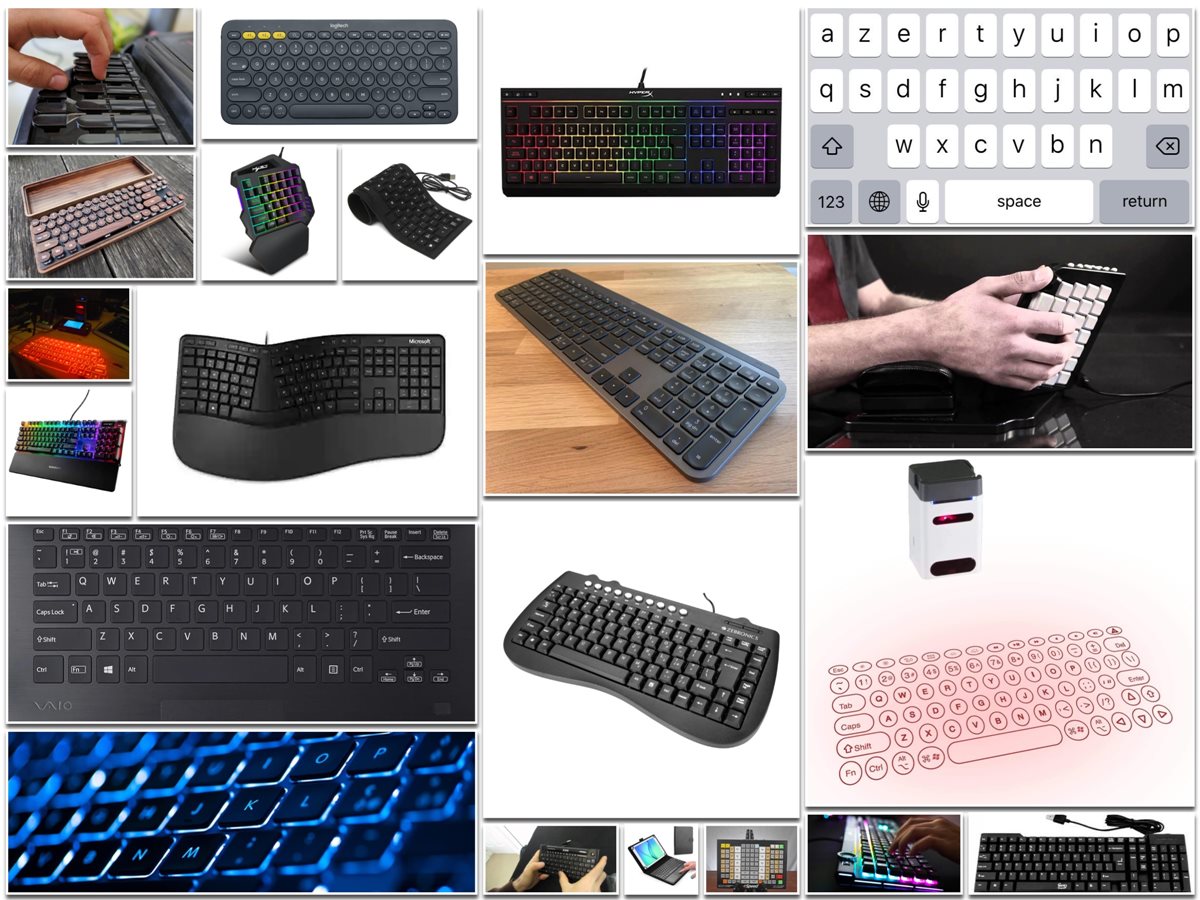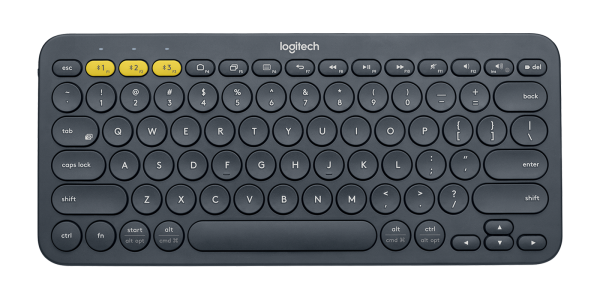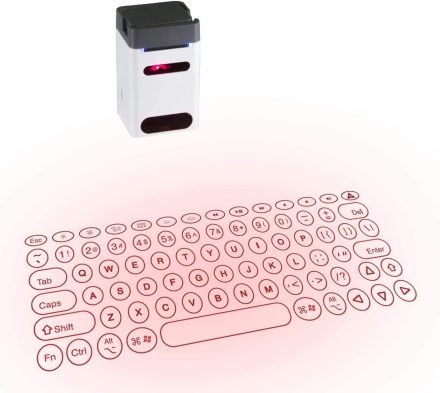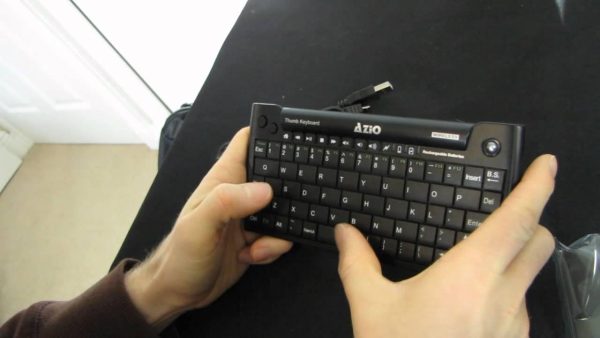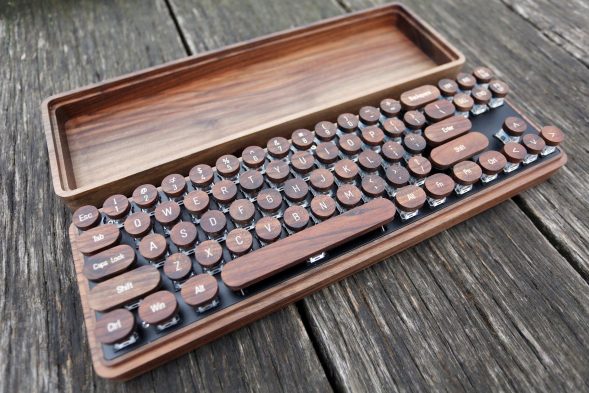A keyboard is a connected or wireless portable electronic device that has all of the alphabets, numerics, symbols, and special characters and is used to enter data into a laptop or desktop computer system. A qwerty keyboard, a gaming keyboard, a virtual keyboard, and a multimedia keyboard are some of the common types of computer keyboards used by computer users for diverse reasons. A keyboard is defined as a wired keyboard, a wireless keyboard, a Bluetooth keyboard, or a USB keyboard based on the connectivity methods used to connect it to a computer.
Today’s market offers a wide range of keyboards appropriate for various applications. While most keyboards include arrow keys, letters, and symbols, only a handful offer multimedia keys, power buttons, palm rests, and other features. Keyboards may be used for a variety of tasks in addition to entering numbers and symbols. These typing machines, however, did not always have the flat tablet-like architecture that they do now.
Typewriters used to resemble sewing machines rather than typing machines. In actuality, they’d be utilised with treadles and installed on sewing machine tables. The keyboard is an important component of computer hardware that allows you to type in a variety of characters. Each button on a standard keyboard generally corresponds to a single letter or symbol; nevertheless, a combination of keypunches is necessary to create the desired character. Although specialised software now interprets keypunches in modern keyboards, the fundamental layout was inherited from century-old keypunches and teleprinter machines.
Different Types of Keyboard Names With Pictures
Depending on the user’s needs and wants, all types of computer keyboards have distinct characteristics. Let’s look at the many sorts of keyboards and their characteristics.
1. Multimedia Keyboard
Multimedia keyboard refers to a keyboard with all multimedia buttons. Play, stop, previous, next, volume up, volume down, mute, and an unique button to start media are among the buttons. There is also a button to start a browser, my computer, and a calculator.
2. Mechanical Keyboard
A mechanical keyboard is a type of keyboard that has physical buttons for each key. When you push each key, it produces a noise. When you press a button, an electrical signal is delivered to the computer, which displays the characters.
3. Wireless Keyboard
The keyboard is connected to the computer device through Bluetooth, IR technology, or Radio Frequency. The keyboard may be ported, and the parent system is no longer required near the keyboard. These keyboards are smaller and lighter in weight. A transmitter and trans-receiver should be included with these keyboards. The keyboard strokes are transmitted as radio waves by the transmitter, which are received by the trans-receiver, which is maintained near the parent device.
4. Virtual Keyboard
A virtual keyboard is the type of keyboard found on cellphones. This keyboard emerges when you need it and disappears when you’re done typing. This can be set automatically depending on the situation. We may also utilise a virtual keyboard that displays on the screen in the Windows operating system. A virtual keyboard is not a real thing to transport.
5. USB Keyboard
The Universal Serial Bus Keyboard comes with a USB stick and a cable that must be plugged into the system’s USB port. The keyboard then performs admirably. The keyboard is not supported when the system is rebooted, which may cause problems for users. The installation of appropriate drivers aids in the resolution of this problem.
6. Ergonomic Keyboard
This keyboard is primarily intended for people who type with both hands. Users will experience reduced muscular strain and carpal tunnel syndrome as a result of using this keyboard. The keyboard was designed with ergonomics in mind. This keyboard is pricey and out of reach for most people.
7. Qwerty Keyboard
Because of the way the strings were arranged, older typewriters featured keys in the QWERTY range. Early computer keyboards were designed in the same way for typewriter users’ convenience. This is the most often used keyboard by all of us and so requires no introduction.
8. Gaming Keyboard
Gaming keyboard refers to a keyboard with a small number of keys dedicated to gamers. The keyboard has graphics as well. The only keys on this keyboard are the W, S, D, A, and arrow keys. The keyboard’s design is so appealing that anyone might fall in love with it.
9. Chiclet Keyboard
In this keyboard, the keys are square in shape with rounded corners. The technology for gadgets differs, which makes this unique. The membranes of the switches in the keyboard are coupled to the buttons in the keyboard, and this is currently utilised in virtually all devices.
10. Membrane Keyboard
Characters are printed on a flexible surface called a membrane on these keyboards, which employ pressure pads. These keyboards are relatively inexpensive. However, due to inaccuracy in typing and gaming, they have lost their significance.
11. Trading Keyboard
The Bloomberg Terminal is the top financial data supplier in the world. The platform connects thousands of professional traders with each other and enables them to keep a close tab on various financial markets. Users can also place orders for stock trading.
The service comes with a highly specialised keyboard with specific buttons for critical functions, along with sophisticated software. The original Bloomberg Terminal keyboard was released in 1983, and since then, it has gone through numerous modifications.
The latest Bloomberg Terminal keyboard, known as ‘Starboard,’ comes with color-coded keys and bear a similarity to ordinary PCs.
12. Flexible Keyboard
A flexible keyboard is a keyboard composed of silicone with most of the keys and a flexible look. The keys are separated by a smaller distance. The keyboards are not foldable and are designed to be rolled.
13. Laptop Sized Keyboard
In this style of keyboard, the keys are smaller and the space between them is less. These have been created specifically for laptops. Numeric keypads are not common on keyboards, and certain functions are integrated into other keys.
14. Backlit Keyboard
The keys are illuminated, allowing users to type in the dark. These keyboards come in both gaming and conventional styles.
15. Magic Keyboard
Mac produces these keyboards, which are powered by the battery. The design is appealing and allows everyone to get a feel for the keyboard.
16. Bluetooth Keyboard
The USB port may be utilized for other things because the keyboard connects to the system through Bluetooth. The wired keyboard is made more flexible with this keyboard.
17. Chorded Keyboard
The small number of keys allow the user to take the keyboard with them wherever they go. The necessary qualities can be achieved by combining a few keys. The keyboard is tiny and has not been as successful commercially as other keyboards.
Some keyboards are so unusual that they form their own category. For example, the AlphaGrip portable keyboard combines the form of a gaming controller with the functionality of a basic keyboard as well as an ergonomic keyboard.
18. Hand Keyboard
This keyboard is a compact device with a lot of buttons. This is understandable given that it must handle all of the keyboard and trackball’s typical functionalities. So, why should anyone be interested in AlphaGrip? It does, however, give adaptability. On a treadmill, you can type while walking. On the manufacturer’s alpha grip website, there is a demonstration of how you can work and exercise at the same time. It can be synced with your TV so you can play with the comfort of a gaming keyboard.
AlphaGrip also claims that you can learn to type with this portable keyboard in the same amount of time as you would with a regular keyboard.
19. Laser Virtual Keyboard
Imagine being able to write on any flat surface. This may be a benefit for devices that don’t have a built-in physical keyboard, such as your phone or tablet. We’re talking about an optical virtual keyboard that appears on the screen, or a virtual keyboard as it’s more often called. Virtual keyboards appear on displays, whether on computers or cellphones, and may be used with a mouse or with touch screens.
Keyboards for Android and iPhone have grown increasingly popular in recent years, and may be downloaded from virtual marketplaces. These laser virtual keyboards are an excellent option for computers that lack a traditional physical keyboard. This is one of the most recent advancements in the realm of keyboard technology, created by IBM experts. The projection keyboard, in general, utilises lasers to project a virtual keyboard onto a surface.
20. Vertical Keyboard
The vertical keyboard is another very specialised kind. This device is a variation on the ergonomic construction meant to reduce tension on the hands of the user. Vertical keyboards are designed in three dimensions. The keyboard splits in half, and each set of keys rises vertically, allowing the hands to address the keys while lying on their sides rather than flat.
21. Projection Keyboard
The projection keyboard is the newest trend in handy devices. A projection keyboard is similar to a virtual keyboard in that it may be used virtually anywhere. The technique uses lasers to project a keyboard picture onto any flat hard surface. Optical sensors in the projector that shows the keyboard detect finger motions and transform them into the same data signals that a regular keyboard produces using switches across the projected picture of a keyboard.
Projection keyboards are popular among people who use their smart devices as their primary internet connection and desire a smaller, less invasive way to utilise a full-sized keyboard. Virtual keyboard projectors are often the same size as a smartphone.
22. Thumb-Sized or Thumb Keyboard
Thumb-sized keyboards are commonly seen in portable PCs, mobile phones, and other devices with little typing area and no built-in keyboards. To generate specific symbols and characters, these keyboards have fewer keys and need combination punches. They’re made to type using your thumbs.
The numeric keypad is another sort of thumb-sized keyboard that only allows you to do addition, subtraction, and other arithmetic operations using mathematical symbols and numeric characters (0-9) exclusively. While numeric keypads are normally incorporated and positioned on the right-hand side of a standard computer keyboard, they may also be purchased separately and utilised for a variety of data input tasks.
23. Left Handed Keyboard
Membrane or mechanical keyboards with the numbers pad on the left rather than the right side of the keyboard are known as left-handed keyboards.
24. Roll Up Keyboard
With the rise in popularity of small-screen typing devices such as tablets and phablets, it’s no surprise that the majority of people want genuinely portable and tiny keyboards. This is where roll-up keyboards come in; they combine effortless typing with a compact size and weight. They are ideal for travelling professionals due to their small design.
Rollup keyboards are identical to standard keyboards in terms of functionality. Rollup keyboards are powered in a variety of ways by different manufacturers. You may come across wireless rollup keyboards as well as USB-powered rollup keyboards. Apart from their style and functionality, these keyboards have two additional features that distinguish them from the competition. One advantage is that they are usually waterproof.
Spills and entire immersion in water are not a problem with rollup keyboards. Second, the silicon and membrane construction of a rollup keyboard allows for near-silent operation. This keyboard makes such a little amount of noise that it is scarcely audible.
25. Tablet Keyboard
A tablet keyboard is a small standalone keyboard designed specifically for tablets. The lack of a physical keyboard on tablets is the most significant disadvantage, making them more difficult to use. Thankfully, a growing number of companies are developing keyboards that can be used with tablets.
Tablet keyboards have a number of advantages, one of which is that they make typing more convenient. Although touchscreen keyboards are functional, I have yet to see someone who can type as quickly on one as they would on a regular keyboard. Tablet keyboards also improve your comfort. Using a tablet is, without a doubt, one of life’s greatest joys. It may be used at your workplace or in bed. When you add a keyboard, you’ll be able to complete even more chores from the comfort of your own home.
26. Wooden Keyboard
When it comes to bizarre designs, wooden keyboards are in a class by themselves. Some keyboards are constructed entirely of wood, believe it or not. Examples include the TrioGato and TechSmart Keyboards. They’re made of bamboo and are completely wireless. In terms of functionality, a wooden keyboard functions similarly to a normal keyboard because the internal circuitry and technology are the same.
For eco-conscious folks or as a unique input device in your living room, wooden keyboards are the ideal solution. These keyboards are constructed of wood, which is a biodegradable material, as opposed to plastic keyboards. Furthermore, bamboo-based wooden keyboards are highly durable. Because of its sturdy composition, bamboo is one of the most commonly used building materials. For example, the TrioGato hardwood keyboard is rated 50 million key presses, versus 10 million for a typical membrane keyboard.
Wrap Up
If you spend most of your time behind a desk, finding a good keyboard is nothing short of crucial. This is the gadget you use to connect with the world, accomplish work, and look for amusement. There are lots of keyboards to select from; ergonomic, projection, mechanical, membrane, portable, wooden and even vertical keyboards. Before choosing a specific keyboard, examine its advantages and drawbacks and consider whether it matches your needs.
Uses Of Keyboard
Users may input the letters and numbers using the keyboard. Also, some specific instructions may be done via the keyboard. We can only enter data via the keyboard.
The majority of functions may be done with just a keyboard and no mouse. The function keys and control keys are used to perform specific mouse tasks.
To avoid using the mouse, shortcut keys are utilised to access any files on the system.
The control and escape keys can be utilised for a variety of purposes in most of the functions.
Touch screen keyboards are commonly used currently, however they may be supplanted in the future with Augmented Reality keyboards. Traditional keyboards are less versatile and customizable than new keyboards. Perhaps in the future, data can be entered through methods other than the keyboard. The generation need a mindset that embraces all changes.
Frequently Asked Questions (FAQs)
What Are The Signs That I Need A New Keyboard?
Most keyboards have a life lifetime of 5 to 50 million key presses, with mechanical keyboards being more robust than their silent equivalents. However, owing to heavy use, certain keyboards may develop problems sooner. Here are three significant indicators that your keyboard is in need of replacement.
- Broken keys, for example, are a physical issue.
- Inside the keyboard, there is a lot of dust and other debris.
- Some keys are unresponsive.
What Is The Best Way To Clean Your Keyboard?
Cleaning a keyboard is quite simple. You only need to wipe the keyboard with a clean, lint-free microfiber cloth softly moistened to remove any dust accumulated on it.
Although water may suffice, dabbing the cloth with isopropyl alcohol is preferable. Finally, make certain that no moisture enters the holes directly. Water should never be sprayed directly on the keyboard. Also, before you start cleaning the keyboard as stated above, flip it upside-down and softly tap it on the back to get any dirt or dust from within to fall out. You’ll be astounded at what comes out of the keyboard!!
Is It Possible To Use An External Keyboard With My Laptop?
Yes. You may utilise an external keyboard by connecting it to your laptop’s USB connection. In the same way, a wireless keyboard will operate in this situation. You may use both keyboards at the same time after connecting the external keyboard to your laptop.
How Many Different Sorts Of Keyboard Keys Are There?
There are six different sorts of keys on a keyboard. 1. Alphanumeric keys include the letters A-Z, numbers 0-9, and symbols (@, #, $, percent, &, +,!, =). 2. There are 12 function keys on the top of the keyboard. 3. There are approximately 17 numeric keys. 4. Function keys like Sleep, Power, Shortcut, Esc, Insert, Volume, Start, Home, End, Delete, and others execute certain functions. 5. Directions such as UP, DOWN, LEFT, and RIGHT are included in the cursor keys. 6. The modifier keys, which are made up of three keys: SHIFT, ALT, and CTRL.
What Are The Many Sorts Of Keyboard Layouts?
There are seven different keyboard layouts.
1. QWERTY
2. AZERTY
3. QWERTZ
4. DVORAK
5. MALTRON
6. COLEMAK
7. JCUKEN
What Is The Best Type Of Keyboard For Typing?
The greatest sort of keyboard for typing is an ergonomic keyboard. These keyboards aren’t just any type of computer keyboard; they’re intended to reduce tension and discomfort on your body while also improving comfort. This keyboard differs in that it has been upgraded in design, allowing the user to assume a more comfortable and relaxed typing position.
How Many Different Types Of Keyboard Connectors Are There?
We may connect our keyboard to the computer using two sorts of connections: wired USB cable and wireless signals. To link your wireless keyboard with 2.4 GHz RF technology, most wired keyboards come with an adaptor that plugs into the USB port. On the other hand, wireless keyboards link to the terminal using wireless signals such as Wi-Fi or Bluetooth, eliminating the need for wire cords. Wireless keyboard variants are geared for mobility.
What Are The Different Sorts Of Keyboards And What Do They Do?
Gaming keyboards, wireless keyboards, mechanical keyboards, ergonomic keyboards, flexible and roll-up keyboards, multimedia keyboards, hand keyboards, and virtual keyboards are all available on the market today. Each keyboard is designed for a certain function, and the user’s requirements determine its applications.